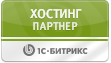Быстрый ответ
- Редактируем конфиг репозиториев
- Сбрасываем кэш метаданных
- Обновляемся
Подробный текст
12.09.2024
При обновлении одного из клиентских серверов на старом Centos 7 столкнулись со следующей проблемой:yum update -y
Loaded plugins: fastestmirror
Loading mirror speeds from cached hostfile
Could not retrieve mirrorlist http://mirrorlist.centos.org/?release=7&arch=x86_64&repo=os&infra=stock error was
14: curl#6 - "Could not resolve host: mirrorlist.centos.org; Unknown error"
One of the configured repositories failed (Unknown),
and yum doesn't have enough cached data to continue. At this point the only
safe thing yum can do is fail. There are a few ways to work "fix" this:
1. Contact the upstream for the repository and get them to fix the problem.
2. Reconfigure the baseurl/etc. for the repository, to point to a working
upstream. This is most often useful if you are using a newer
distribution release than is supported by the repository (and the
packages for the previous distribution release still work).
3. Run the command with the repository temporarily disabled
yum --disablerepo= ...
4. Disable the repository permanently, so yum won't use it by default. Yum
will then just ignore the repository until you permanently enable it
again or use --enablerepo for temporary usage:
yum-config-manager --disable
or
subscription-manager repos --disable=
5. Configure the failing repository to be skipped, if it is unavailable.
Note that yum will try to contact the repo. when it runs most commands,
so will have to try and fail each time (and thus. yum will be be much
slower). If it is a very temporary problem though, this is often a nice
compromise:
yum-config-manager --save --setopt=.skip_if_unavailable=true
Cannot find a valid baseurl for repo: base/7/x86_64
Вся проблема есть в самом сообщении, но если кратко, то этот сервер не смог отрезолвить сервер mirrorlist.centos.org
Как решили проблему yum update Вариант 1
- Копируем текущий файл репозитория CentOS 7, чтобы при необходимости можно было отменить изменения
cp -v /etc/yum.repos.d/CentOS-Base.repo{,-backup} -
Редактируем файл
/etc/yum.repos.d/CentOS-Base.repo -
Вставляем следующий конфиг
[base] name=CentOS-$releasever - База baseurl=https://vault.centos.org/7.9.2009/os/$basearch gpgcheck=1 gpgkey=file:///etc/pki/rpm-gpg/RPM-GPG-KEY-CentOS-7 #выпущенные обновления [updates] name=CentOS-$releasever - Обновления baseurl=https://vault.centos.org/7.9.2009/updates/$basearch gpgcheck=1 gpgkey=file:///etc/pki/rpm-gpg/RPM-GPG-KEY-CentOS-7 #дополнительные пакеты, которые могут быть полезны [extras] name=CentOS-$releasever - Дополнения baseurl=https://vault.centos.org/7.9.2009/extras/$basearch gpgcheck=1 gpgkey=file:///etc/pki/rpm-gpg/RPM-GPG-KEY-CentOS-7 #дополнительные пакеты, расширяющие функциональность существующих пакетов [centosplus] name=CentOS-$releasever - Plus baseurl=https://vault.centos.org/7.9.2009/centosplus/$basearch gpgcheck=1 enabled=0 gpgkey=file:///etc/pki/rpm-gpg/RPM-GPG-KEY-CentOS-7 - Сохраняем файл
- Выполняем команду на обновление кэша метаданных
yum clean all
Всё. После этого обновляем сервер командой
yum update -yКак решили проблему yum update Вариант 2
Последовательно в консоли выполняем командыsed -i s/mirror.centos.org/vault.centos.org/g /etc/yum.repos.d/CentOS-*.repo
sed -i s/^#.*baseurl=http/baseurl=http/g /etc/yum.repos.d/CentOS-*.repo
sed -i s/^mirrorlist=http/#mirrorlist=http/g /etc/yum.repos.d/CentOS-*.repoПосле этого обновляем сервер командой
yum clean all
yum update -y